Making Handouts in Word | |
This isn't so tough to do. While you may be used to making long text files for yourself, class handouts have the potential to be a bit more.
First, I like to set up text in a table. Choose TABLE > INSERT > TABLE and select the number of columns and rows.
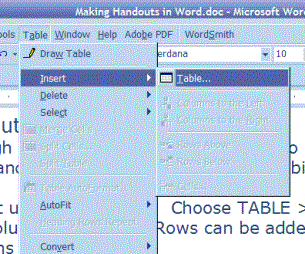
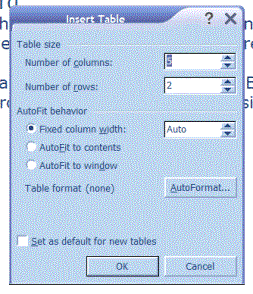
Rows can be added easily if you under-guess, but think about the number of columns you want to have carefully. Move the columns to the width you want by placing the cursor on the line between columns until you get the cursor shown below (two lines with arrows on either side), LEFT CLICKING, and moving the cursor as you want.
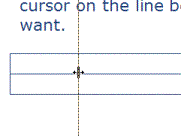
I changed the settings to two columns and three rows, and resized to this:
| | |
| | |
| | |
To make sure the table fits the complete width of the page, I RIGHT-CLICK a cell in the table, choose TABLE PROPERTIES, and under the TABLE tab check that I want to set the preferred width. Then tell it to use a percentage instead of inches, and set it to 100%.
Next, I highlight the top two cells (LEFT CLICK in one and drag the mouse to the next one), RIGHT CLICK on a shaded area, choose MERGE CELLS, and make them a title box by choosing FORMAT > FONT, and then choosing the color of the text, or BORDERS AND SHADING to change the background of the cell. Type the Title you want and step 1 is done:
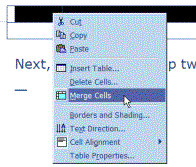
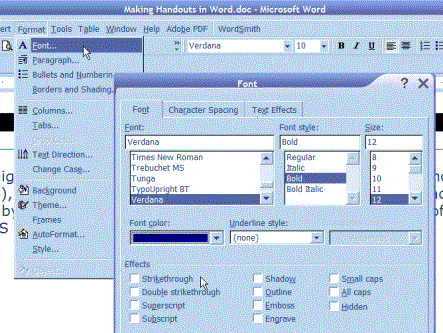
The result could be something like this:
| Handout on the MMPI2 | |
| | |
| | |
This gives us a column on the left for notes, and one on the right for the text body.
If you want, search Amazon for a textbook, and when you find one, RIGHT CLICK the picture, choose SAVE PICTURE AS, and then save it in a directory of pictures for your handout.
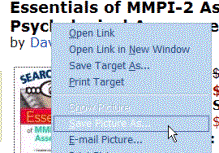
Come back to the handout page, LEFT CLICK into the cell you want, and choose INSERT > PICTURE> FROM A FILE
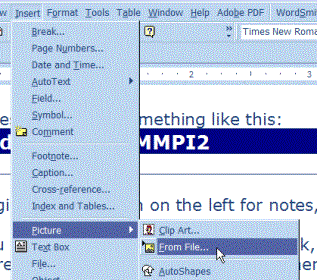
Now navigate to the directory for your picture, and highlight the file. If you want one file that all this can be placed in for easy distribution, just choose INSERT. On the other hand, if you want to be able to change the pictures after you've inserted them, or to make this into a web page, click the arrow next to INSERT and choose LINK TO FILE:
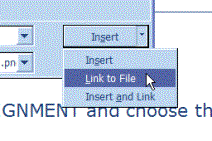
This will insert your textbook picture. I don't know why, but Microsoft assumes you want the picture to be HUGE. Click the picture, put the cursor on the little black box on the corner of the picture, and the cursor changes to a little cross-hair. LEFT CLICK, and resize it to a smaller size.

Here's what you'll have:
| Handout on the MMPI2 | |
| | |
| | |
Put the mouse over the line between cells until it is a small black arrow, RIGHT CLICK the cell (it will change colors temporarily), and choose SPLIT CELLS.
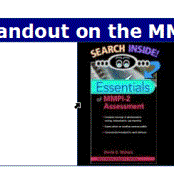
In this case I chose two columns. Add a title and some notes to the second column, format the text like you want, resize the column if you want, and you'll have something like this:
| Handout on the MMPI2 | ||
| |
| Essentials of MMPI-2 Assessment by David S. Nichols This is a useful little book for you because…. |
| | | |
Click once on the URL in Explorer on the Amazon page where you found the book (that's the web address of that page), and copy it with CTRL-C. Then come back to your work document, highlight the text of the title of the book, and choose INSERT > HYPERLINK, and paste the link from Amazon in the window.
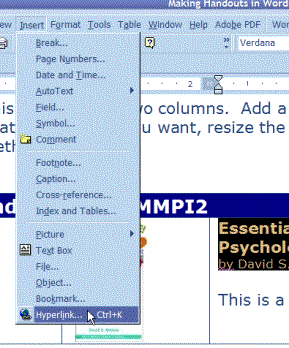
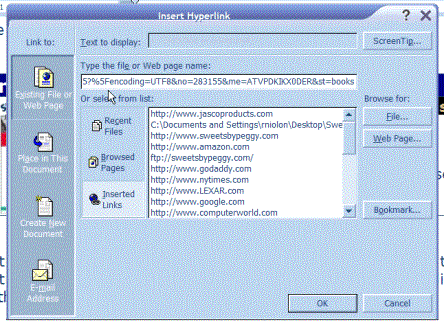
You'll now have a link to help students find the book on-line.
| Handout on the MMPI2 | ||
| |
| Essentials of MMPI-2 Assessment by David S. Nichols This is a useful little book for you because…. |
| | | |
Now, click into the lower cell, reset the font as you like it and type whatever you like in the cell below. When you are ready for a new row, hit the TAB key:
| Handout on the MMPI2 | ||
| |
| Essentials of MMPI-2 Assessment by David S. Nichols This is a useful little book for you because…. |
| | The MMPI 2 has been consistently ranked one of the top two psychological instruments of all psychological instruments in use by American Psychologists. It is one of the most researched tests around as well, with over 500 published articles, books, and chapters. It's not perfect, mind you, as it has both strengths and weaknesses, but used properly, it is an invaluable tool. | |
| | | |
Be sure to use the leftmost column for orienting tidbits and such. Highlight this kind of text, and choose FORMAT > FONT and change the font color and size and such if you like:
| Handout on the MMPI2 | ||
| |
| Essentials of MMPI-2 Assessment by David S. Nichols This is a useful little book for you because…. |
| | The MMPI 2 has been consistently ranked one of the top two psychological instruments of all psychological instruments in use by American Psychologists. It is one of the most researched tests around as well, with over 500 published articles, books, and chapters. It's not perfect, mind you, as it has both strengths and weaknesses, but used properly, it is an invaluable tool. | |
| History | The MMPI was developed in the late 1930s by a psychologist and a psychiatrist (Hathaway and McKinley) at the University of Minnesota. It was designed to speed diagnosis and psychiatric treatment. They began… | |
Insert links as above, by typing in the text you want to show up, highlighting it, and choosing INSERT > HYPERLINK and pasting the link. Last step… RIGHT-CLICK on any cell in the table, choose BORDERS AND SHADING, and under the BORDERS tab choose "NONE" and click OK. This removes the very visible border around the table and makes it look a little better.
If you don't like the lines under links (like the book title), just highlight the text, hit ALT-U to turn underlining fully on, then hit ALT-U again to turn it fully off. Or, use the U button in the toolbar at the top of Word, again clicking it once to turn it on fully, and then once again to turn it off fully.
| Handout on the MMPI2 | ||
|
| Essentials of MMPI-2 Assessment by David S. Nichols This is a useful little book for you because…. | |
| The MMPI 2 has been consistently ranked one of the top two psychological instruments of all psychological instruments in use by American Psychologists. It is one of the most researched tests around as well, with over 500 published articles, books, and chapters. It's not perfect, mind you, as it has both strengths and weaknesses, but used properly, it is an invaluable tool. | ||
| History | The MMPI was developed in the late 1930s by a psychologist and a psychiatrist (Hathaway and McKinley) at the University of Minnesota. It was designed to speed diagnosis and psychiatric treatment. They began… | |
| Links: | Several issues deserve mention as we discuss the test and its use. First would be…. | |
That's it really. You've got a start on a document with images, links, fancy formatting, etc…. If you want to send this out as is (and all the pictures were simply inserted), save it, and email it to your students. If you want to save this as an HTML file for the web, choose FILE > SAVE AS WEB PAGE and enter a name like "word_handouts.html". Word will create that file and a directory named "word_handouts_files" with all the images. Upload BOTH the "word_handouts.html" file and the "word_handouts.html" folder to your webspace.